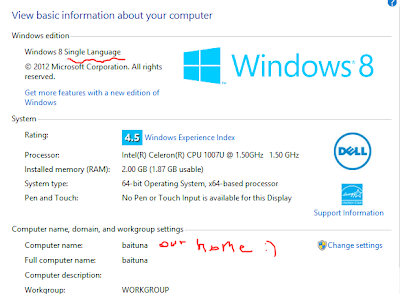بسم الله
In the name of Allah
كيفية إضافة اللغة العربية إلى ويندوز 8 لغة واحدة
How to add Arabic language to Windows 8 single language :)
إن شاء الله
If Allah wills it..
I was worried when the only choice of cheap-current-windows operating system is called "single language". I would really hate it if it really only support 1 language but الحمد لله it is not.
Windows 8 operating system by default already support Arabic. I guess all modern operating system ought to be unicode . By default it can read Arabic text without any problem.
The only thing to do is to add an Arabic Keyboard so that you can type in Arabic. To do this head straight to Control Panel. Yupe this is the tricky part, you have to figure out the location of you new location of your control panel. Once you get there simply do this steps:-
1. Double click the Language
الله أعلم
Allah knows best
In the name of Allah
كيفية إضافة اللغة العربية إلى ويندوز 8 لغة واحدة
How to add Arabic language to Windows 8 single language :)
إن شاء الله
If Allah wills it..
I was worried when the only choice of cheap-current-windows operating system is called "single language". I would really hate it if it really only support 1 language but الحمد لله it is not.
Windows 8 operating system by default already support Arabic. I guess all modern operating system ought to be unicode . By default it can read Arabic text without any problem.
The only thing to do is to add an Arabic Keyboard so that you can type in Arabic. To do this head straight to Control Panel. Yupe this is the tricky part, you have to figure out the location of you new location of your control panel. Once you get there simply do this steps:-
1. Double click the Language
2. Double click "Add a language"
3. Choose "Arabic"
4. Double click the desired Arabic language. I wish there were فصحى . As for now I'm trying السعودية
5. Now you should see the 2nd keyboard under the default/main keyboard. To switch between keyboard is to do ALT+SHIFT combo
الله أعلم
Allah knows best